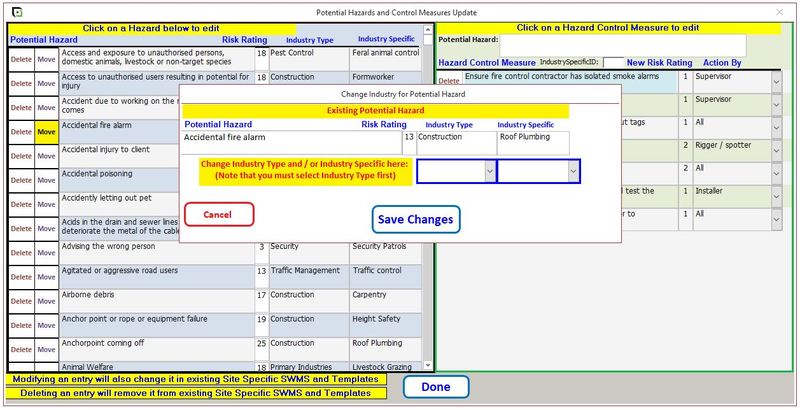Potential Hazards and Controls update
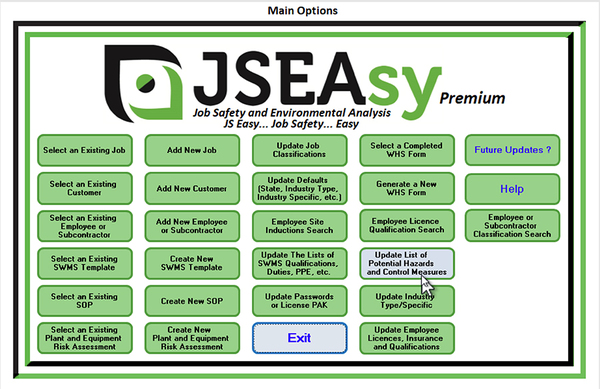
Update Lists of Update Potential Hazards and Control Measures
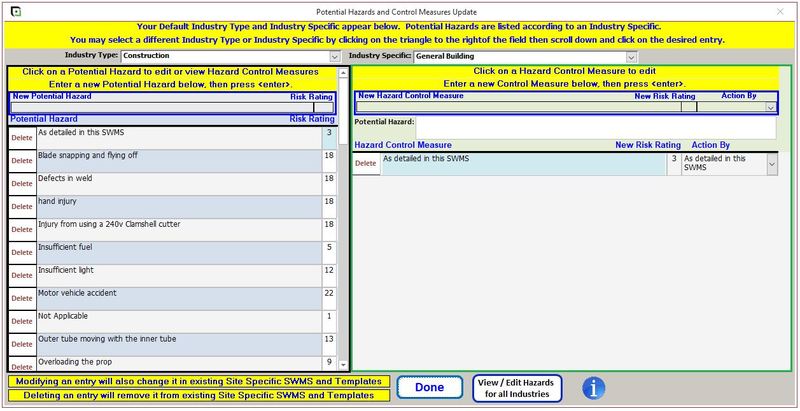
Potential Hazards and Control Measures Update
Update the lists
Potential Hazards
This is a list of potential hazards that you may incur when undertaking a job task. When creating a site specific SWMS or a new SWMS template, you will be able to select from this list to identify a potential hazard associated with the job step.
When you add a new hazard from here or when creating a site specific SWMS or SWMS template you will need to select a risk rating from the Risk Matrix
Hazard Control Measures
This list is associated with the selected hazard. For every hazard they may be multiple and different control measures
When you add a new hazard control measure from here or when creating a site specific SWMS or SWMS template you will need to select a revised risk rating from the Risk Matrix as well as nominate who is responsible for applying this control.
Hint
You generally should not need to modify an existing entry unless you find a typo or want to make permanent alterations that will be used in every instance. If the existing hazard or control does not suit the application of your job task, then adding a new one is a better option. This way you will then have the new one as well as the old one to choose from in the future.
Caution:
Modifying an existing entry will also change it in all existing templates that use the selected hazard or control
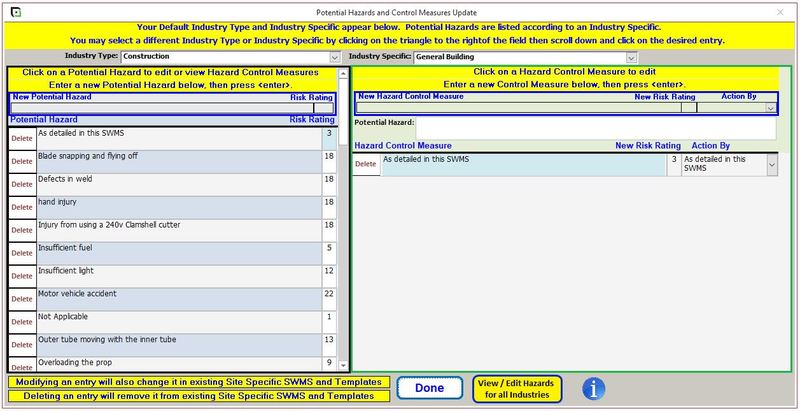
View/ Edit hazards and controls for all industries (v4.4)
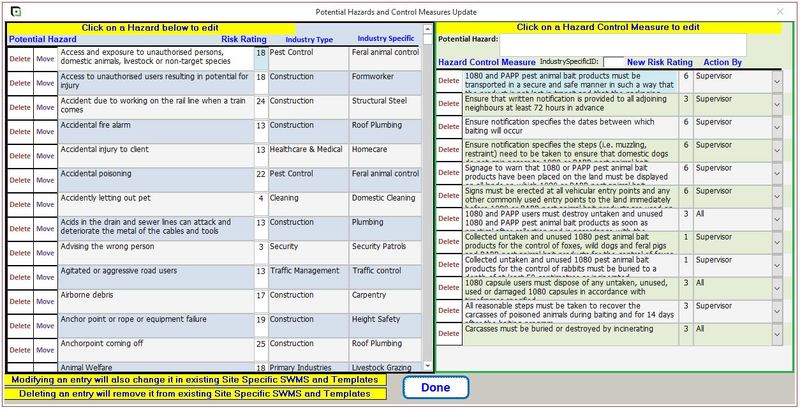
View/ Edit the entire list of hazards and controls for all industries (v4.4)