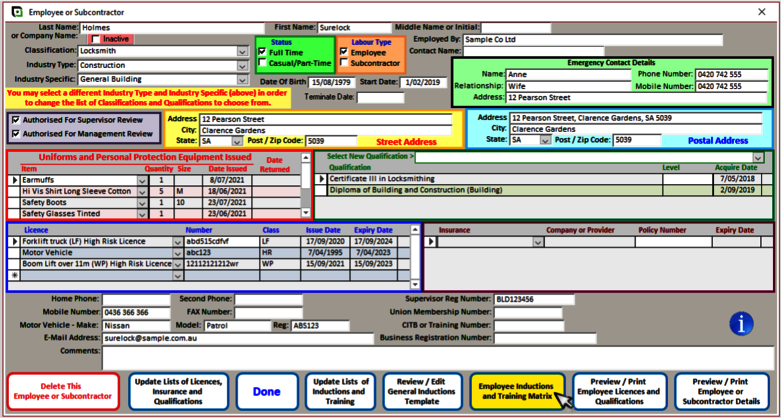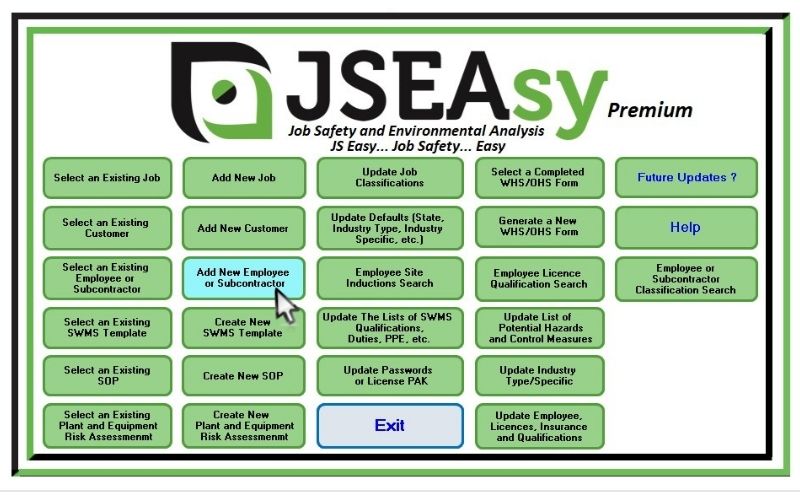
Add New Employee or Subcontractor
From the Main options click on, Add new Employee or Subcontractor
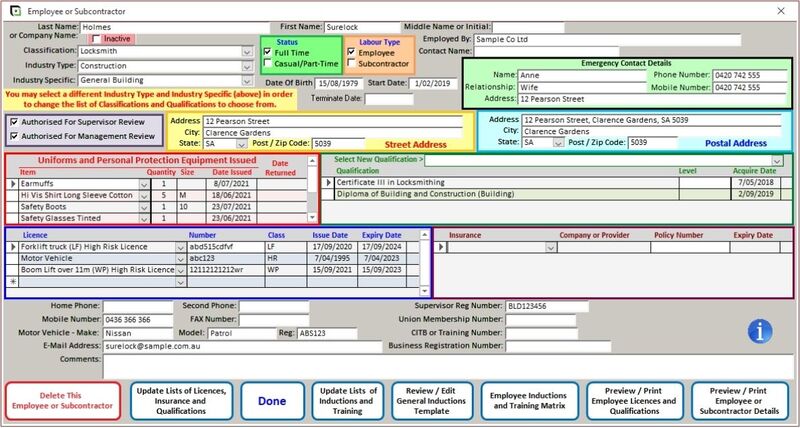
- Fill out last name and first name
- Select a job classification from the list
- Note: If the job classification/ job title you want is not in the list add it from the main option See Update Job Classifications
- If the Employee or Subcontractor is a supervisor, make sure you tick, ‘ Authorised for Supervisor’
- Their name will then appear in the list of supervisors. Selecting a supervisor is mandatory part of creating a site-specific SWMS/ JSA/ JSEA
- If the Employee or Subcontractor is a manager or a PCBU, make sure you tick, ‘Authorised for Management review’.
- Their name will then appear in the list of Managers. Selecting a supervisor is mandatory part of creating a site-specific SWMS/ JSA/ JSEA
- Steps 1-4 above are the minimum requirements to use the JSEAsy Safety Management Software. To get the most from the JSEAsy Software keep entering the items below.
- Note. The more you put in the more you get out and this can help you save time
- Enter in Personal Protection Equipment issued to the employee or subcontractor
- This is one of the few exceptions to the rule, where you can select from the list or type in an item
- These items will then be copied to the employee inductions and training matrix
- Select any Qualifications held by the employee or subcontractor from the list of qualifications
- If the qualification you want to use is not in the list you can add it to the list from the button at the bottom of this window Update Licences, Insurance and Qualifications
- Add in any licences held by the employee or subcontractor.
- Note: any licence that has an expiry date will come up in the expired or about to expire licences and insurances reminder
- Add in any insurances held by the employee or subcontractor.
- Note: any insurance that has an expiry date will come up in the expired or about to expire licences and insurances reminder
- Review/Edit general inductions template
- This is a list of items that you will talk to new employees about. If you update this list it will be that way from this point forward for all new employees or subcontractors
Select Employee Training and Inductions Matrix From the Employee or Subcontractor Form