Select an existing job
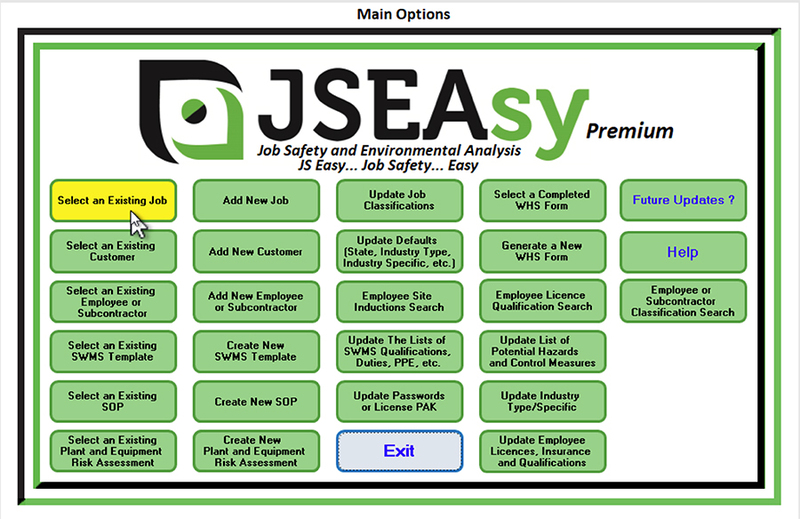
Select an existing job from the job list
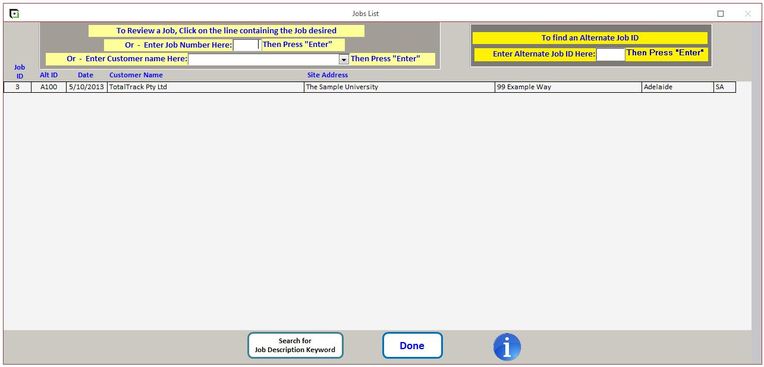
Select and existing job
This is where you find existing jobs that you have previously set up in JSEAsy. You have 5 ways of finding jobs:
- Scroll down through the list until you find the job you are looking for and then click anywhere in the line to take you to the job form.
- Enter in the job number and press enter. (This is the job number automatically assigned by JSEAsy when a job is created)
- Enter in a customer name and press enter. This will bring up a list of all jobs for a particular customer, and from there you can scroll through the list
- Enter in an alternate job number and press enter. (An alternate job number is the job number you may use in your job management software like TotalTrack
- Search for a job description keyword. This is particularly useful if you have multiple different jobs for the same location like a large site or your own facility.
- If you enter in a search word or part of a word for example if you enter in “del”, you will find any job that has del in the job description, so you would find deliver, delivery and deliveries. If you had typed in deliveries, you would not have found deliver or delivery.
Hint
You can not copy the details from one job to another. If you are going to set up a Site Specific SWMS (JSA. JHA, JSEA) for a task that you are going to do again and again at different locations, you are better off making a new template that contains all of the steps for the job, and then you can insert that template into any new job.

