Update Defaults
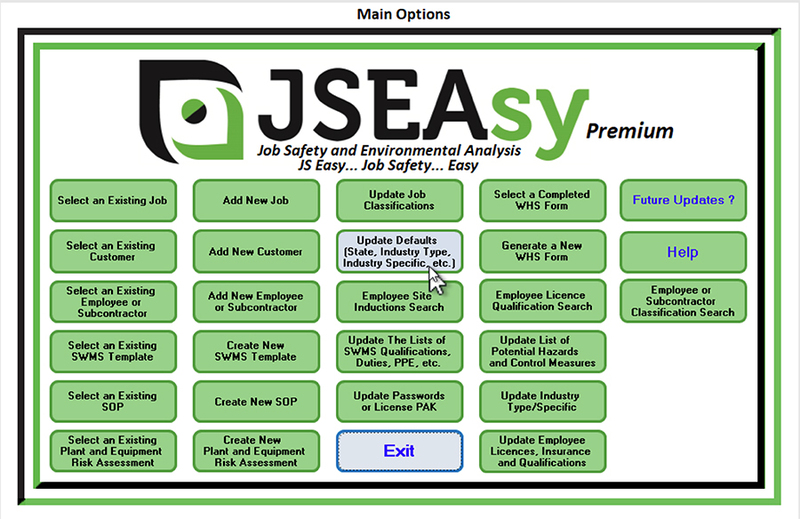
Defaults Update (state, Industry type, Industry Specific etc.)
Click on this command button on the Main Options form to update the Industry Type and Industry Specific defaults (defaults are used throughout JSEAsy to automatically select items; however, you may also change them at each instance. Select your Industry Type first then your Industry Specific (trade). If your Industry Type or Industry Specific is not listed, then click on “Update Industry Type/Specific to add them. State was entered at License Registration, but you may change it here
Hint
If you start with Construction as an industry type, then all of the duties, qualifications and licencing and training requirements associated with tat industry will be available to select from later.
If you add a new Industry type or Industry specific, you will be starting with blank related tables, that you will need to build as you go.
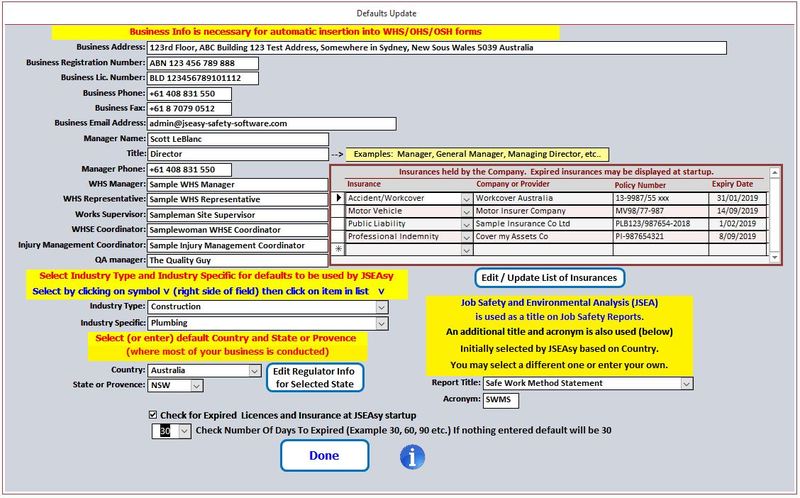
Enter in your default details
- Business Address: This is your principal place of business or registered office. This address will be used for many of the WHS forms and Policies in the Premium Version
- Business Registration Number: This may be your company number or in Australia your Australian Business Number (ABN)
- Business Licence Number: If your business requires a trade or industry licence to operate, insert the number here.
- Business Phone: The primary contact number for your business
- Business Fax: The advertised fax number for your business (If you have one)
- Business Email Address: the generic or advertised email address for your business
- Manager Name: The name of the Manager for the business
- Title: The job title of the manager eg. Director or General Manager
- Manager Phone: The contact number for the manager
- WHS/ OHS managers name
- WHS/ OHS Representatives name (If you don’t have an employee elected WHS Representative, this could also be the WHS manager)
- Works Supervisor’s name (The person responsible for supervising the workers)
- Workplace Health Safety and Environmental Coordinators name:
- Injury Management Coordinator’s name:
- Quality Assurance (QA) Manager’s name:
- Industry Type: The type of industry you operate in
- Industry Specific: Your industry specific business or trade
- Country: Your default country of operation. (May be changed if you are working internationally)
- State or Region: Your default state or region of operation. (May be changed if you are working across borders)
- Report title: This is linked to your selected region at installation but may be changed
- Acronym: The acronym used in your region
- List insurances held by your organisation (This will be used to prompt for expiry dates and automatic insertion into site management plans in the Premium versions)
- Select if you want JSEAsy to check for expired licences and insurances at startup
Note: If you are adding a new Country or State/ Province, you will need to go to regulator Info Update and also fill in the defaults for the region

