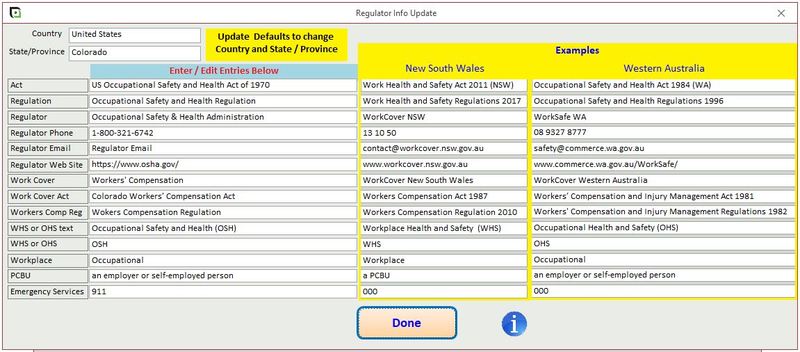The JSEAsy Software Package
The JSEAsy software has been built to alter to customise to the requirements of your region.
The buttons throughout the software will change to reflect your district when you setup your defaults
The Acts, Regulations and Regulators for your region will automatically be applied.

Safety Software at its best!
JSEAsy Premium is a total workplace safety management system.
Safe work Method Statements (SWMS) – included!
Job Hazard Analysis (JHA) – Included!
Job Safety Analysis (JSA) – Included
Safe Operating Procedures (SOP) – included!
Safety Policies – included!
Safety Procedures – included!
Register and Inspection Forms – included
Job Related Safety Forms – included!
Employee details – included!
Employee Inductions and Training – included!
Safe work Method Statements (SWMS) – included!
Job Hazard Analysis (JHA) – Included!
Job Safety Analysis (JSA) – Included
Safe Operating Procedures (SOP) – included!
Safety Policies – included!
Safety Procedures – included!
Register and Inspection Forms – included
Job Related Safety Forms – included!
Employee details – included!
Employee Inductions and Training – included!
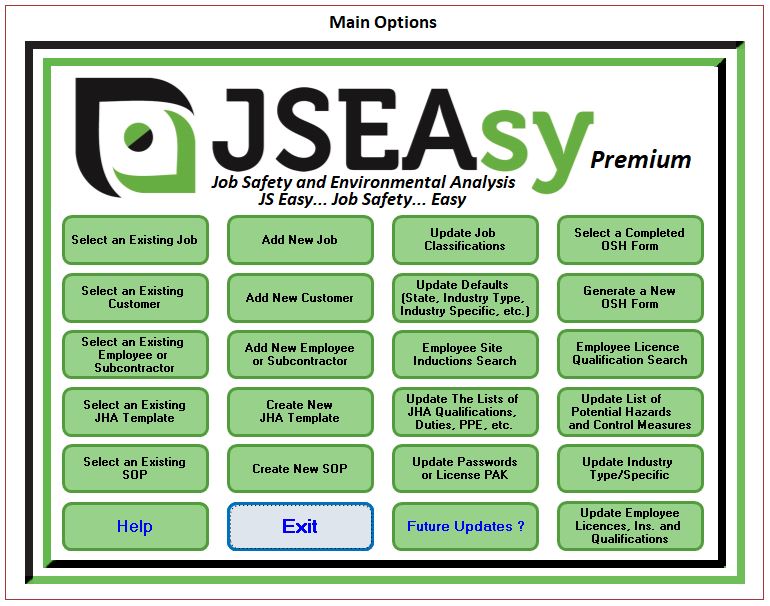
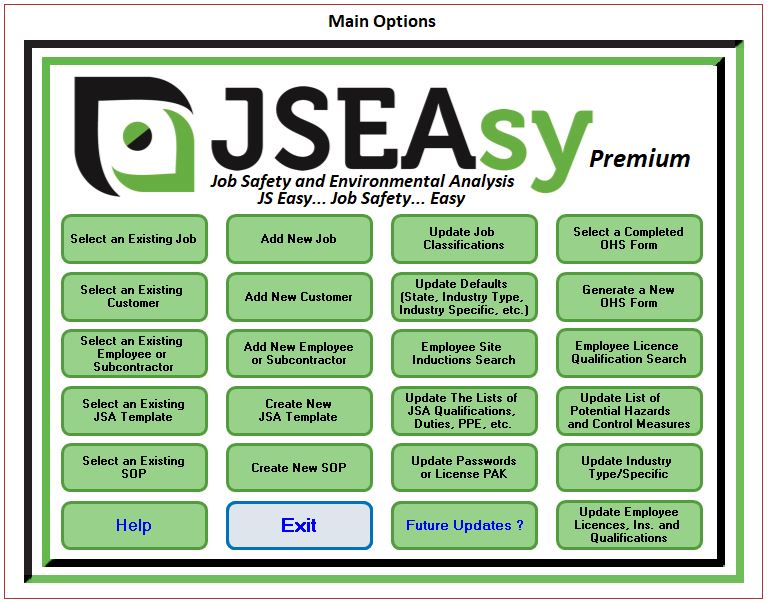
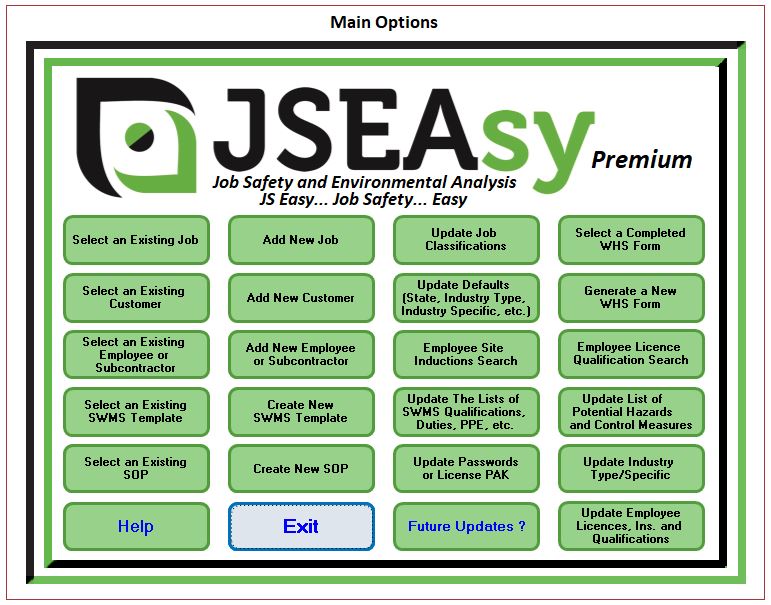
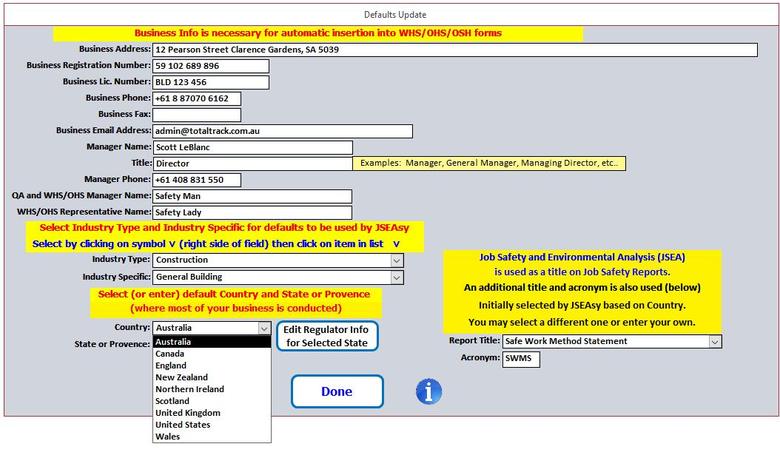
Customise or update the fields for any region
Enter in your default details
Business Address: This is your principal place of business or registered office. This address will be used for many of the WHS forms and Policies in the Premium Version
- Business Registration Number: This may be your company number or in Australia your Australian Business Number (ABN)
- Business Licence Number: If your business requires a trade or industry licence to operate, insert the number here.
- Business Phone: The primary contact number for your business
- Business Fax: The advertised fax number for your business (If you have one)
- Business Email Address: the generic or advertised email address for your business
- Manager Name: The name of the Manager for the business
- Title: The job title of the manager
- Manager Phone: The contact number for the manager
- QA and WHS Manager’s name: The name of who is in charge of WHS/ OHS/ OSH for your business
- WHS/ OHS Representative Name: Name of the WHS/ OHS Representative for your workers. (Elected representative if you have one, or if not just your WHS/ OHS/OSH manager)
- Industry Type: The type of industry you operate in
- Industry Specific: Your industry specific business or trade
- Country: Your default country of operation. (May be changed if you are working internationally)
- State or Region: Your default state or region of operation. (May be changed if you are working across borders)
- Report title: This is linked to your selected region at installation but may be changed
- Acronym: The acronym used in your region
Customise or update the fields for Acts, Legislations and regulators
The JSEAsy software comes prepopulated for the regions below.
If you region is not in the list, you can add your own region, and add in the Acts, legislations and regulators.
- Australia
- Canada
- New Zealand
- United Kingdom
- United States of America
If you region is not in the list, you can add your own region, and add in the Acts, legislations and regulators.