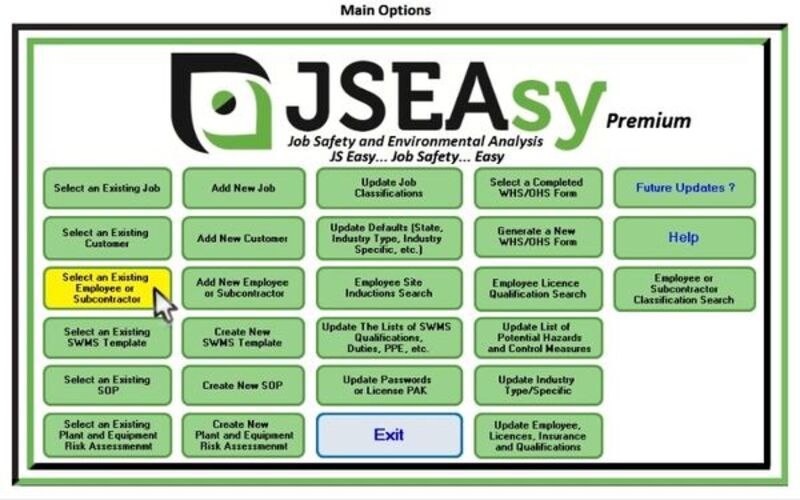
Note: The wording on the buttons in the Main Options will change to coincide with the terminology used in the selected region in the defaults setup
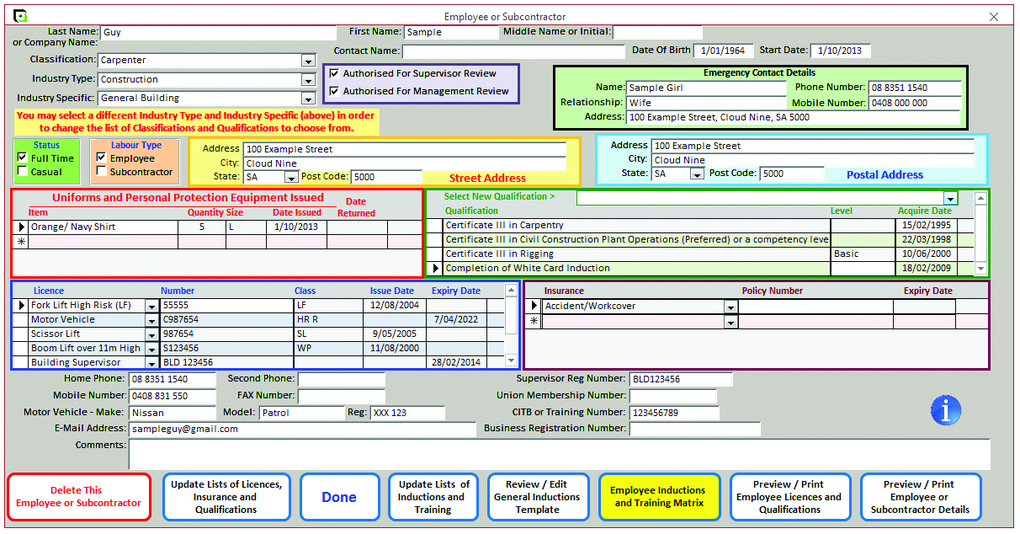
Employee of Subcontractor Form
See adding a new employee or subcontractor for starting this process. The more information you enter into this area the more you will be able to retrieve later through different areas of the application.
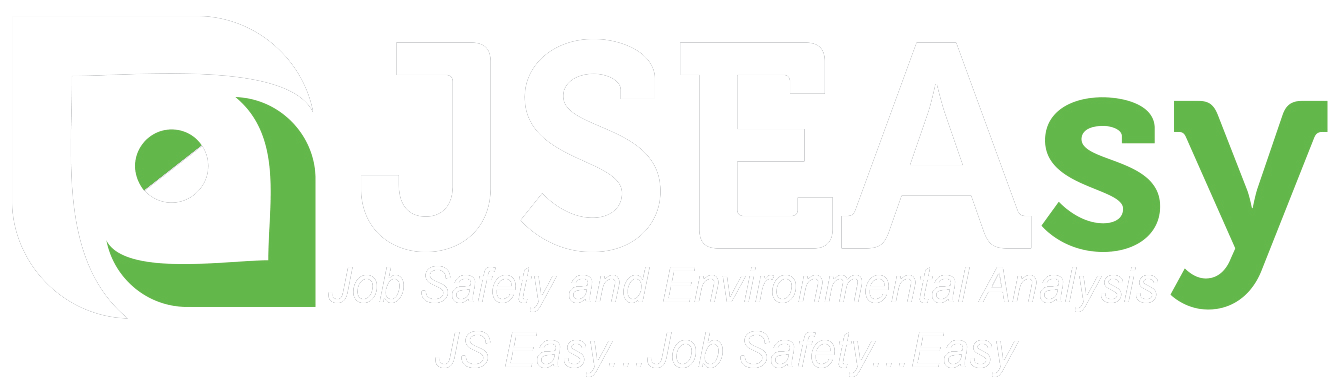
© JSEAsy | Disclaimer & Privacy Policy | Website developed by Foreunner Computer Systems