Accessibility and Mobility Safety in the Workplace

Accessibility and Mobility Safety in the Workplace
Article by Lucy Walsh

How to Implement Accessibility and Mobility Safety in the Workplace
We pride ourselves on helping and supporting our customers. A full range of JSEAsy Software Learn and Support are available on our website to help you. Each form/ window in JSEAsy from v4.5 onwards has an information icon that will take you to a corresponding help page.
With every new premium purchase, we will help you set up your Letterhead and Logo. We will also give you a guided tour and help you get up and running via a secure remote shared screen session using TeamViewer remote support.
Building accessibility
The Premium version can be installed on multiple computers in the same office or in different locations. The program is a data base, so the ideal arrangement is that all of the PC’s in your office are networked together or you operate on a server. If you have staff working from different locations the best option is to have them access your office server remotely to use the program. Or use our Cloud Hosted services.
The software is fully adaptive to suit and comply with your region!
When you set up your defaults for Country and state or province, the wording on the buttons will change to reflect the terminology used in your region. All of the forms and policies will use the required information for your region including Legislation, Acts, Regulations, Regulators and their contact details.

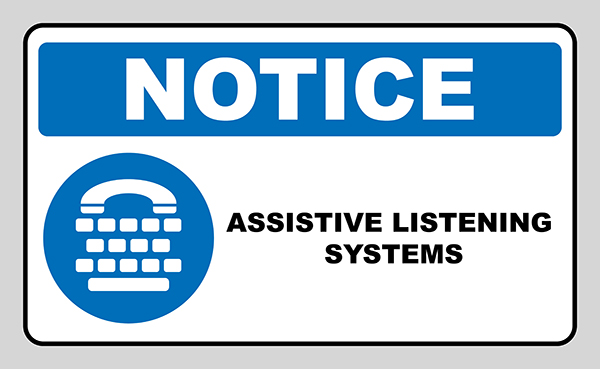
Technology for worker independence
The first thing people think of when you mention technology for people with disabilities is assistive technology. Assistive technology does enhance accessibility but only when performing a task in a computing environment, and is particularly designed for people who are disabled. For example, on-screen keyboards, screen readers and screen magnifiers are listed under assistive technologies.
However, there are smart devices that also enhance accessibility but they are designed to be used by everyone, not just disabled people. For example, anyone can use a personal smart assistant to turn on the television at the workplace. Personal smart assistants allow you to use your voice to control lights, coffee makers, televisions, and more.
Smart devices can also communicate with Bluetooth devices that give directions to people who are visually impaired. For example, people who are visually impaired can wear smart watches that vibrate or use voice notes to give directions for navigating around a workplace.
ICT that is accessible
The ICT products and services used in the workplace should be easy to use for employees who have physical, emotional, sensory and cognitive disabilities. For example, company websites should have algorithms that can read out what is written on the website page, and videos that have subtitles. All external assets like invoices and proposals should also be accessible so that anyone can review them.
Other things that should be accessible include email conversations and meeting software such as Webex and Zoom. Use meeting software that allows people who are disabled to mute, turn off the camera and sign off instead of relying on inaccessible navigation tools.
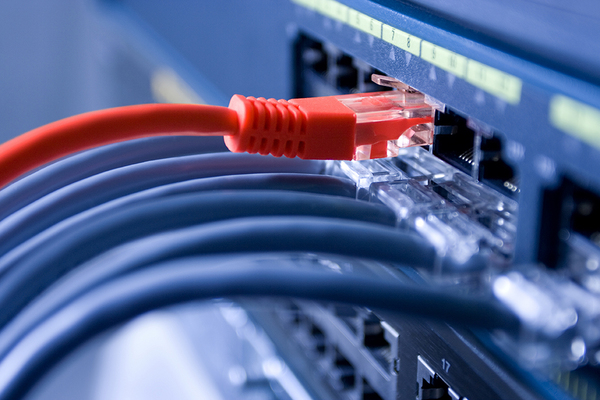

Accessible Documents
The ICT products and services used in the workplace should be easy to use for employees who have physical, emotional, sensory and cognitive disabilities. For example, company websites should have algorithms that can read out what is written on the website page, and videos that have subtitles. All external assets like invoices and proposals should also be accessible so that anyone can review them.
Other things that should be accessible include email conversations and meeting software such as Webex and Zoom. Use meeting software that allows people who are disabled to mute, turn off the camera and sign off instead of relying on inaccessible navigation tools.

