JSEAsy Safety Software Download for Windows
The JSEAsy Software package is available for rent or purchase and is for single or multiusers. The package comes preloaded with hundreds of templates ready to go for a myriad of industries to build your site specific JHA, JSA, JSEA, JHA..
All versions also include:
- Plant and Equipment Risk Assessment
- Database of your employees
- Database of your subcontractors
- Database of your insurances
- Employee, Licenses and Qualifications
- Subcontractors and Licenses and Qualifications
- Inductions and Training Matrix
- Licenses and Insurances Renewal Reminders
- Available for Single and Multi Users

JSEAsy Premium Safety Management Software
The JSEAsy Premium version is a multiuser package that incorporates all of the JHA and SOPs as well as the full range of OSH documentation. The Premium version is your total OSH management solution. Everything you need in one spot.
The program comes with a user guide as well as several “Work Procedures” to help you work your way through the process and get used to the program. There is also an extensive list of help pages. We are also available if you have any specific questions.
JSEAsy Premium version includes:
- Job Hazard Analysis (JHA)
- Safe Operating Procedures (SOP)
- Plant and Equipment Risk Assessment
- Database of your employees
- Database of your subcontractors
- Database of your insurances
- Employee, Licenses and Qualifications
- Subcontractors and Licenses and Qualifications
- Inductions and Training Matrix
- Licenses and Insurances Renewal Reminders
- Multi User system
- Safety Policies
- Safety Procedures
- Register Forms
- Inspection Forms
- Job Related Safety Forms
- Service and Repair Logs
- Rescue and Retrieval
- Emergency Response
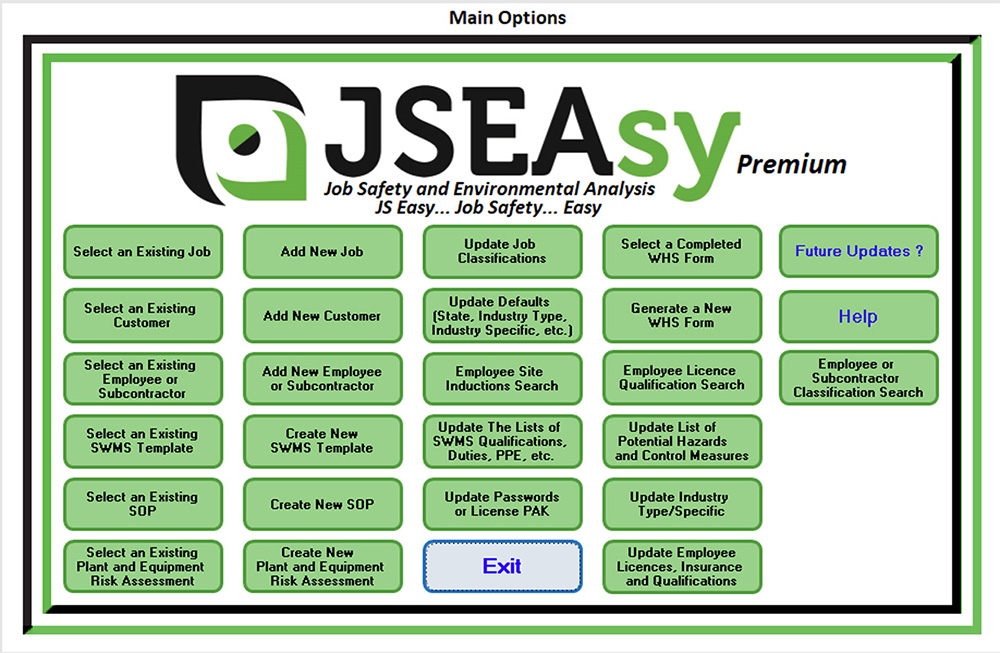
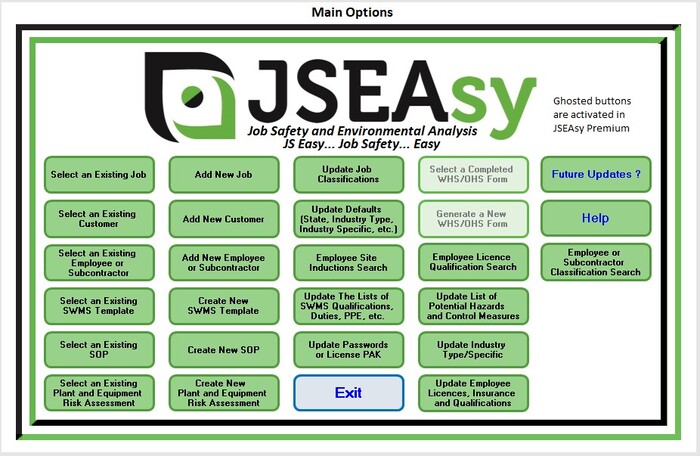
JSEAsy Standard OSH Software
The JSEAsy Software is available for rent or purchase and is for single or multiusers.
Standard Version Single User
The single user version can be installed on one PC and access by one person at a time.
Standard Version Multi User
The Multi-User version can be installed on multiple computers in the same office or in different locations. The program is a data base. The ideal arrangement is that all of the PC’s in your office are networked together or you operate on a server. If you have staff working from different locations the best option is to have them access your office remotely to use the program.
You can use JSEAsy on an independent PC not linked to a network or server. The only downside is that if you create a new template or site specific JSEA on a standalone machine, those modifications/ changes will not be visible on the other computers. If you had 10 different site manages with 10 standalone PC’s they would then each have their own “twist” to their data file. We do have customers that operate this way.
JSEAsy Standard version includes:
- Plant and Equipment Risk Assessment
- Database of your employees
- Database of your subcontractors
- Database of your insurances
- Employee, Licenses and Qualifications
- Subcontractors and Licenses and Qualifications
- Inductions and Training Matrix
- Licenses and Insurances Renewal Reminders
- Available for Single and Multi Users

Updates
Updates can range from $50.00 for a minor update up to around 50-60% of the purchase price for a major update. These are usually released after developing new features and enhancements.
There are demonstrations that should give you a good overview of how the product works. There is an example of a JSEA/ JHA generated from the system available for download as well.
JSEAsy is a database of:
Your employees
Your Customers
Your Jobs
JSEA/JHA templates for various job steps. (These have been broken up into baby steps to avoid generic references)
These Are the Main Process steps in the example JSEA/ JHA
The program comes pre-loaded with hundreds of templates
These templates can be modified
You can create new templates
You can import existing templates into new templates to modify and save as a new template.
The Concept:
To Create a Site Specific JSEA/ JHA (this could be your worksite or principal place of business) by inserting the templates of the steps that you are going to take in the order in which you are going to take them, thus building your site specific JHA.


