Print & save JHA from JSEAsy cloud hosted versions
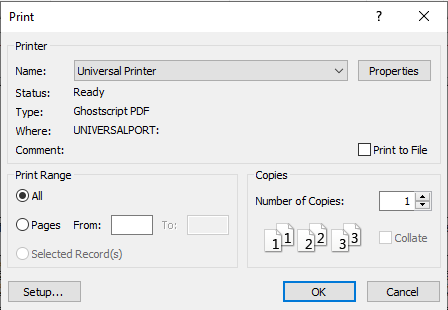
When you have completed your site specific JHA, click on, “Preview/ Print JHA Report” out outlined in the previous steps. and then select the Universal Printer from the print dialogue box.
This will then print your document to a pdf file and open in a new tab in your browser. From there you can print using your local paper printer or download the file to save to your device or cloud storage.
