New site related OSH Form
Create a new site related OSH form from the job window
To get here you must first add a new job or select an existing job.
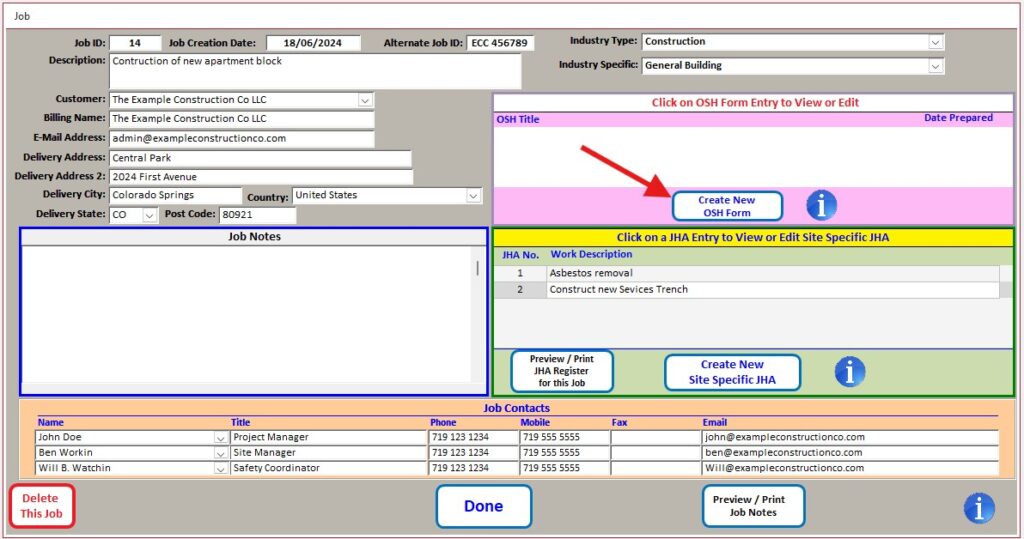
Note: The wording on the buttons will change to coincide with the terminology used in the selected region in the defaults setup. (“OSH” will automatically change to coincide with the terminology used in the selected region in the defaults setup. e.g. OHS or OSH. JHA will change to JSA or JSEA, or JHA as well)
From the job form, select an OSH form from the list
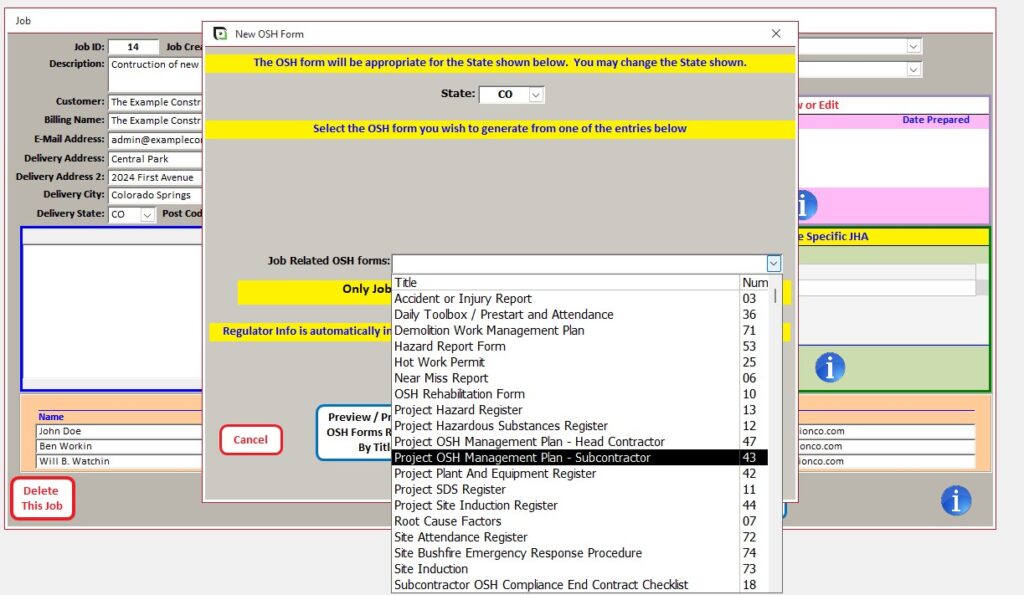
Site related OSH Forms
From here you can select any OSH form from the list to populate it and add it to your job file. All generated forms will stay in the job and can be accessed at any time to review or update by clicking on the entry. You can also access the completed forms through Select a Completed OSH form from the main options.
Hint
Simple forms can be filled out using the software, or printed off to fill out by hand. Complex forms like Project OSH management plan, will be populated by following the prompts and filling the form out using the software.
