What’s new in Version 4.5?
Awesome new Features!
- New features (All versions)
- New enhancements (All versions)
- New Cross Country References (All versions)
- New Plant and Equipment Risk Assessments (All versions)
- New SWMS/ JSA/ JHA templates (All versions)
- New flexible SWMS/JSA formats:
- New Tables for High Risk Construction Work (HRCW)
- New Permits Required table
- Full or simplified reports available
- New SOPs (All versions)
- New Reminders (All versions)
- New Policies (Premium versions)
- New procedures (Premium versions)
- New inspections (Premium versions)
- New WHS/ OHS Forms (Premium versions)
- Updated forms (Premium version)
When you upgrade, all of the new features are added to your existing data file so you don’t lose any of your previously entered information.

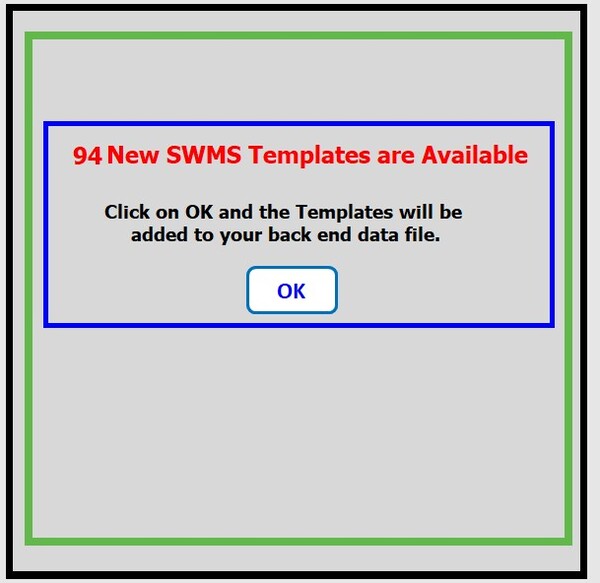
New SWMS/ JSA Templates
Download the v4.5.3 SWMS template register
New SOPs
Download the v4.5.3 SOP Register
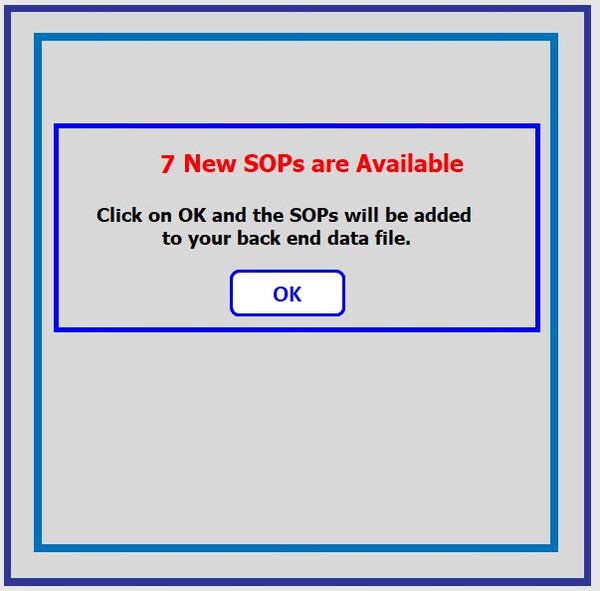
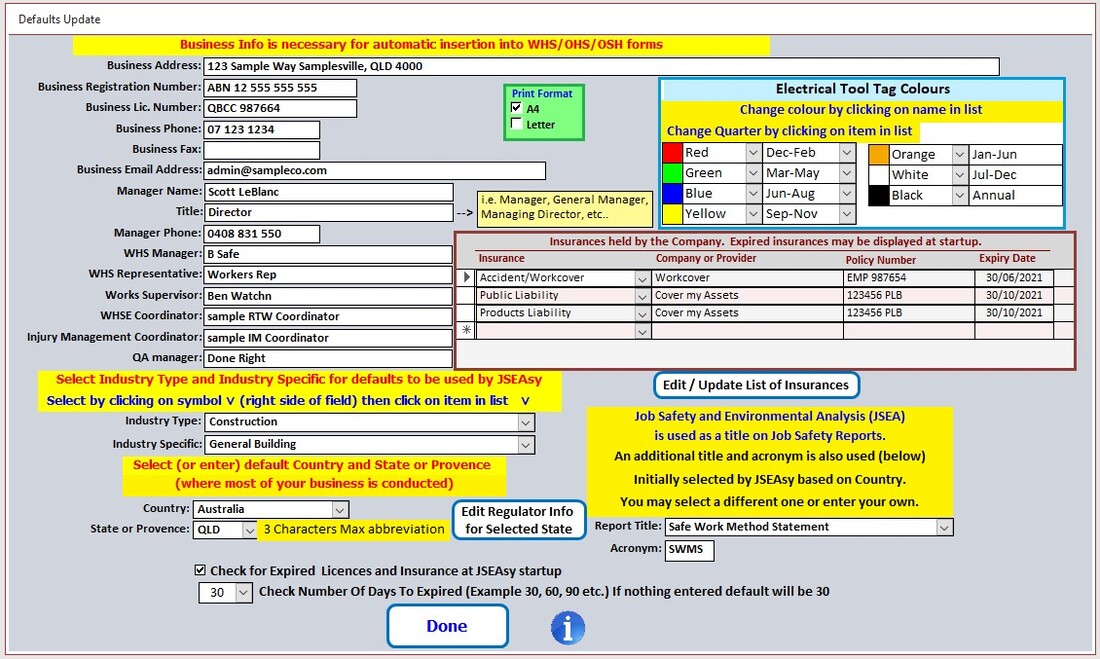
Additional options for your businesses defaults
- Added in the ability to change the default Electrical Tool test colours
- Added in the ability to set the default report size to suit ISO A4 or US Letter sized paper
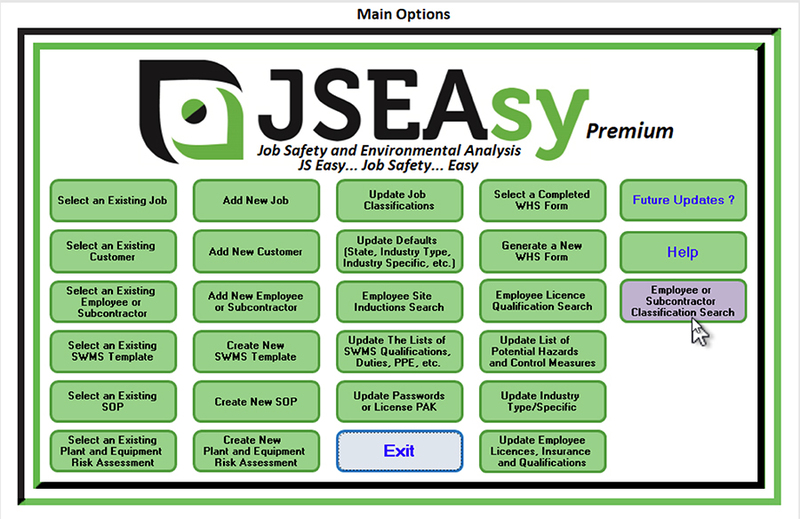
Employee or Subcontractor Classification Search
Added a new Employee or Subcontractor classification search
Search all of your employees, subcontractors or both for a list of everyone by a classification.E.G. Search for a list of Electricians or Plumbers
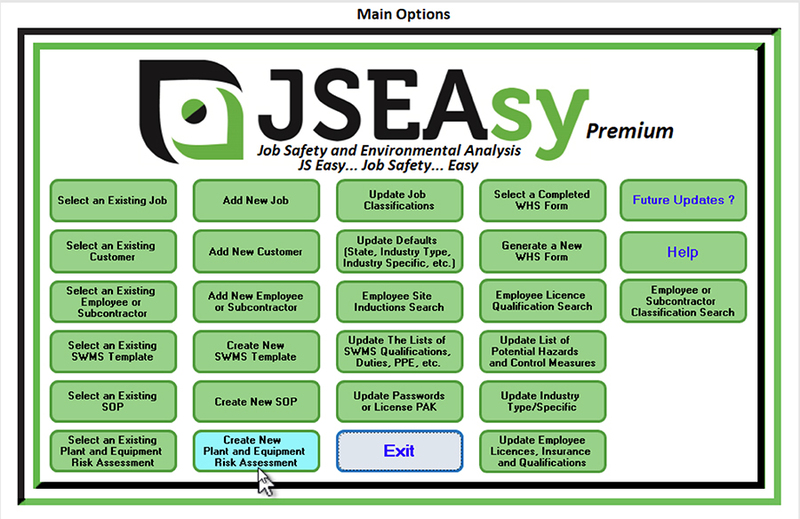
Plant and Equipment Risk Assessment
- Plant and Equipment Risk Assessments have been added to v4.5.3
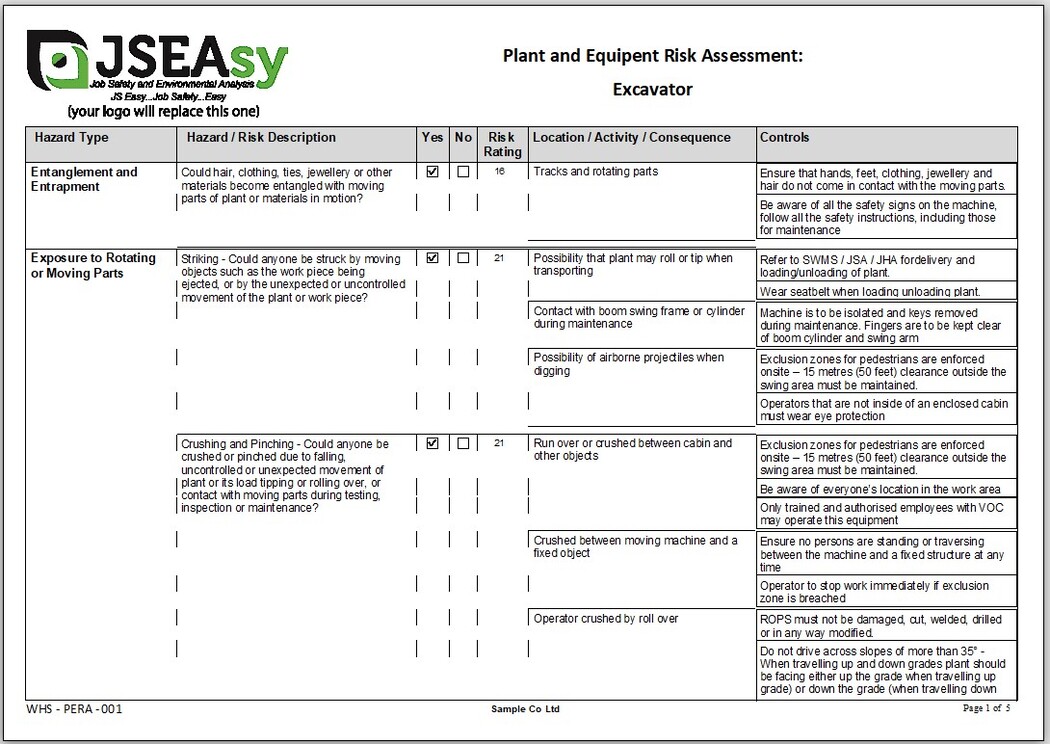
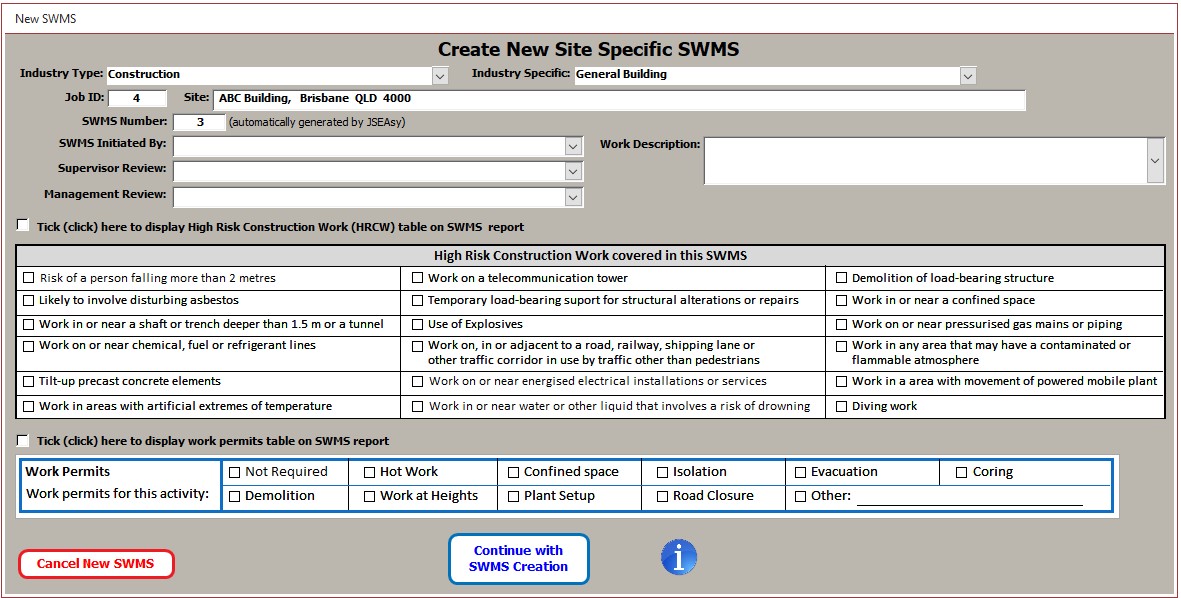
Enhanced site specific SWMS/JSEA with greater flexibility
- When creating a new Site Specific SWMS/ JSEA you now have the option to use and display two new tables:
- High Risk Construction Work
- Permits Required
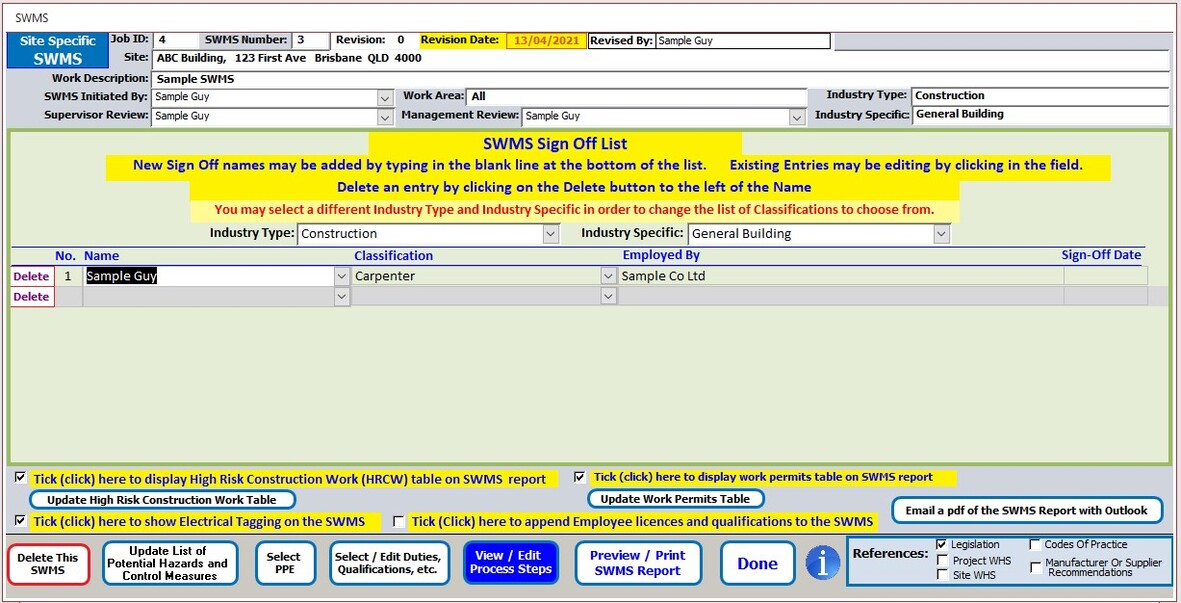
More Options
- You now have the ability to display or not to display the electrical tool testing colours on the SWMS/JSEA report
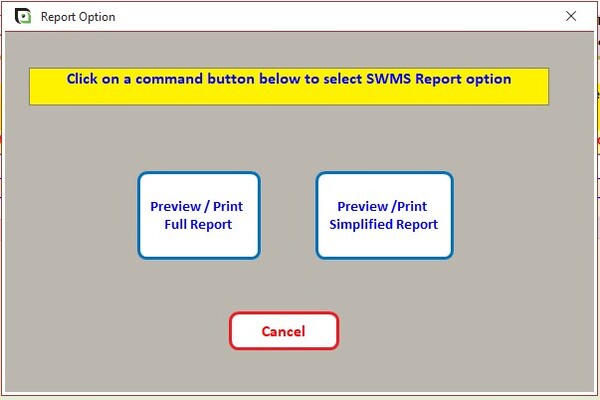
Two report format options to choose from
- The full report
- The simplified report
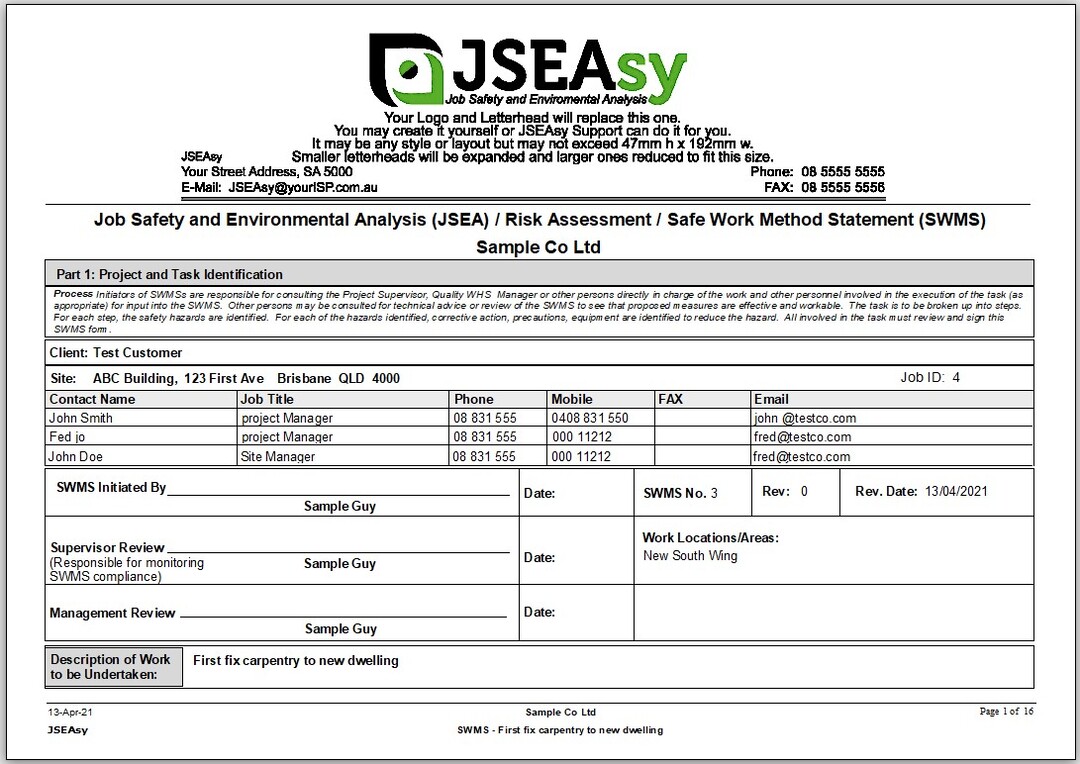
Site specific SWMS Report
Page one of the report is the same for the full report or the simplified report
We have added in Responsible for monitoring SWMS compliance under the Supervisors Review
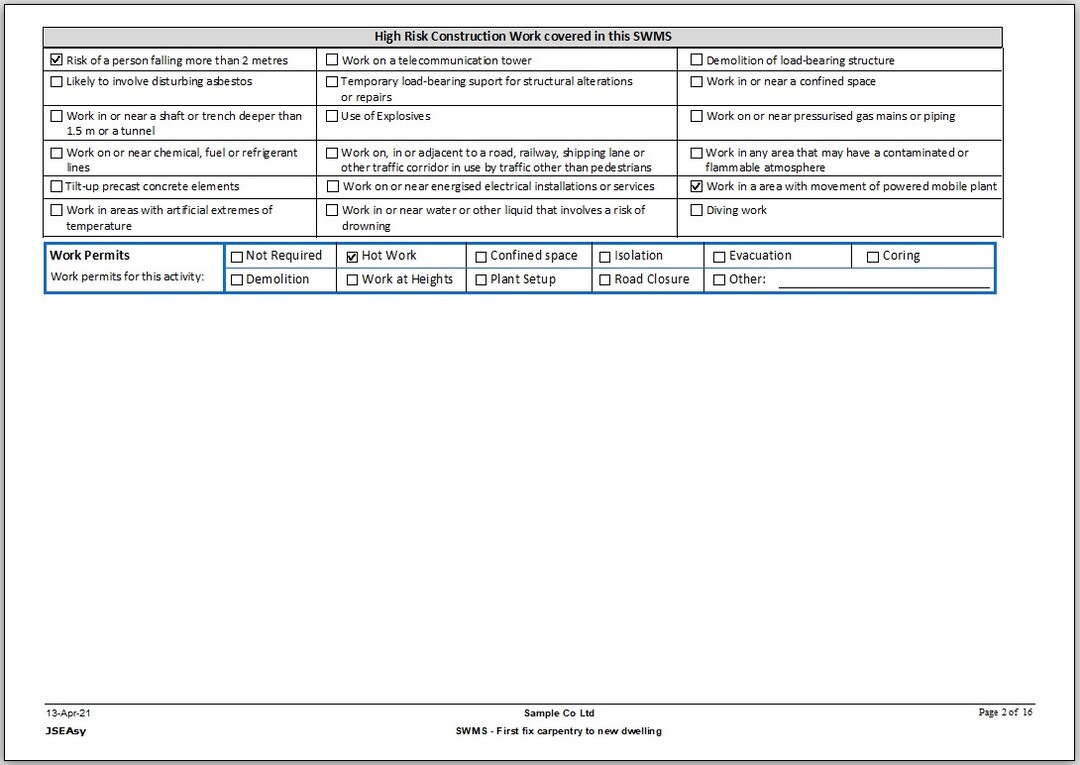
High Risk Construction Work and Permits tables
- If selected the new tables will be displayed on page 2:
- High Risk Construction Work (HRCW)
- Permits required
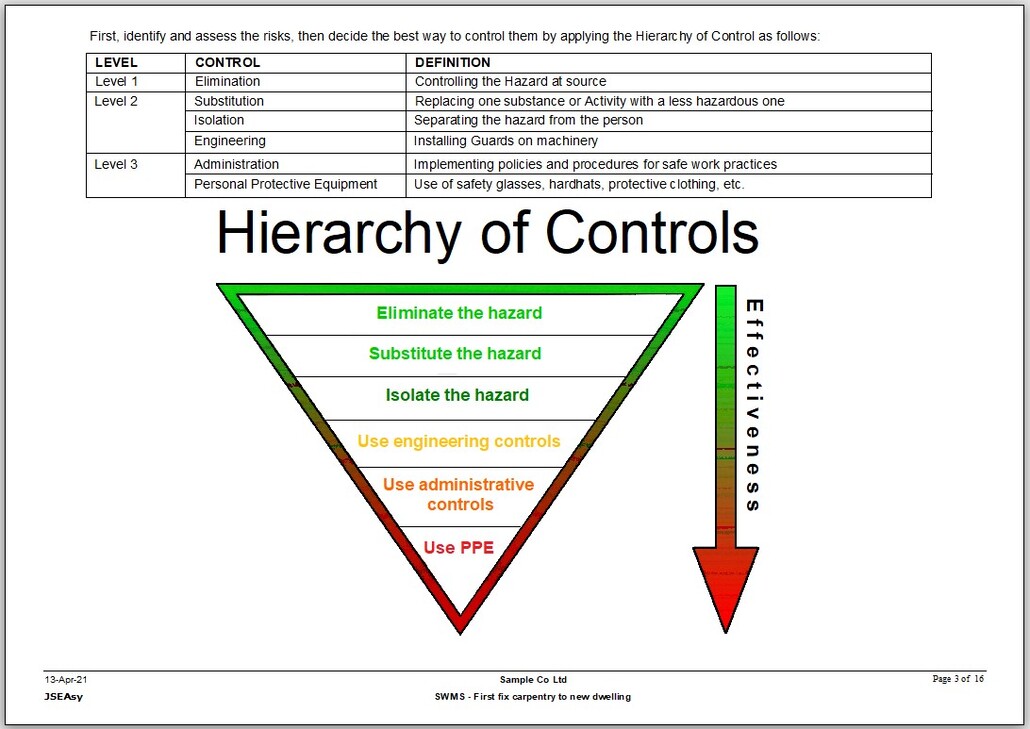
Hierarchy of Controls
The Hierarchy of controls will be displayed on both reports.
The hierarchy of controls is intended to provide a systematic approach to enhance occupational health and safety, eliminate hazards, and reduce or control OH&S risks. Each control is considered less effective than the one before it. It is usual to combine several controls in order to succeed in reducing the OH&S risks to a level that is as low as reasonably practicable

The Full JSEA/SWMS Report
In the full report, Part 2 the Hazard Analysis, Control and legislation worksheet is as we are used to seeing with initial and residual risk rating and action by included in the worksheet.
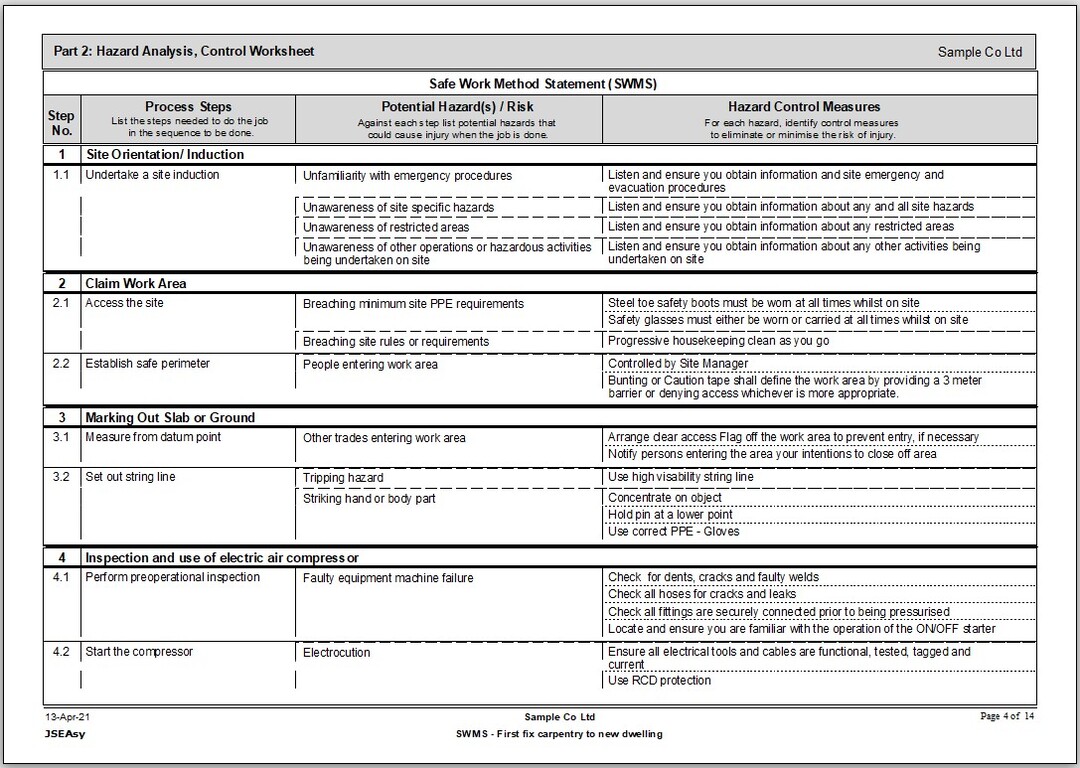
The Simplified SWMS Report
In the Simplified report, the following have been omitted:
- Legislation References
- Initial and Residual Risk Ratings
- Action By
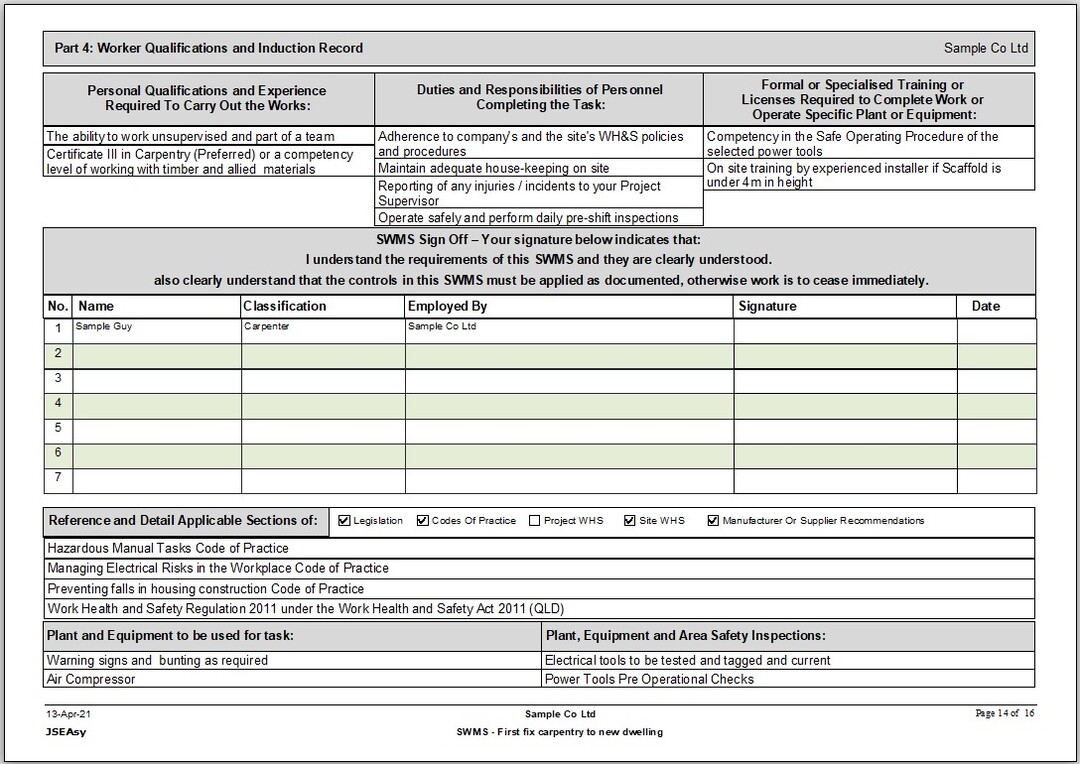
Full JSEA/SWMS Report Part 4 Worker qualification and induction
The sign off sheet in the Full JSEA/SWMS Report Part 4 Worker qualification and induction has been moved to the back end of the report.
This section includes:- Personal qualifications required
- Duties and responsibilities
- Formal or specialised training and licences required
- References to legislations, standards, and codes of practice
- Plant and equipment to be used
- Plant, equipment and area safety inspections required
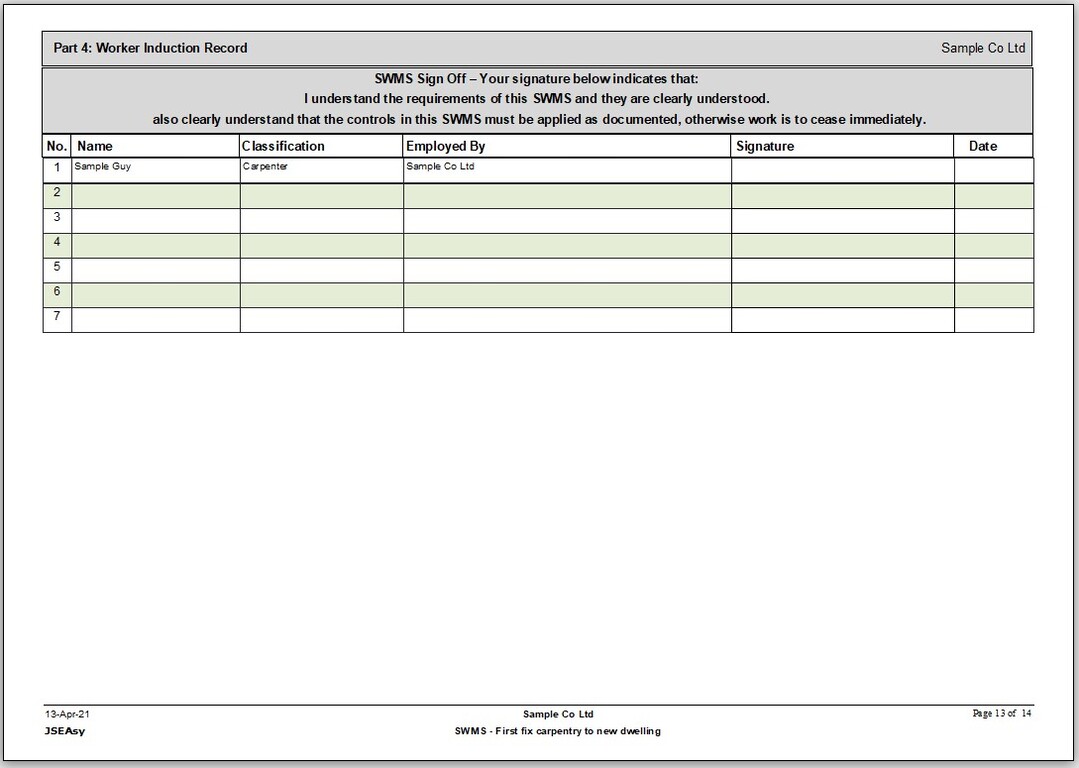
Simplified SWMS Report Part 4 Worker induction
The sign off sheet in the Simplified SWMS Report Part 4 Worker induction has been moved to the back end of the report.
This section omits the following:- Personal qualifications required
- Duties and responsibilities
- Formal or specialised training and licences required
- References to legislations, standards, and codes of practice
- Plant and equipment to be used
- Plant, equipment and area safety inspections required

Modifying existing SWMS templates
We have enhanced the tracking of SWMS template revision
Tracking Modifications and Revisions

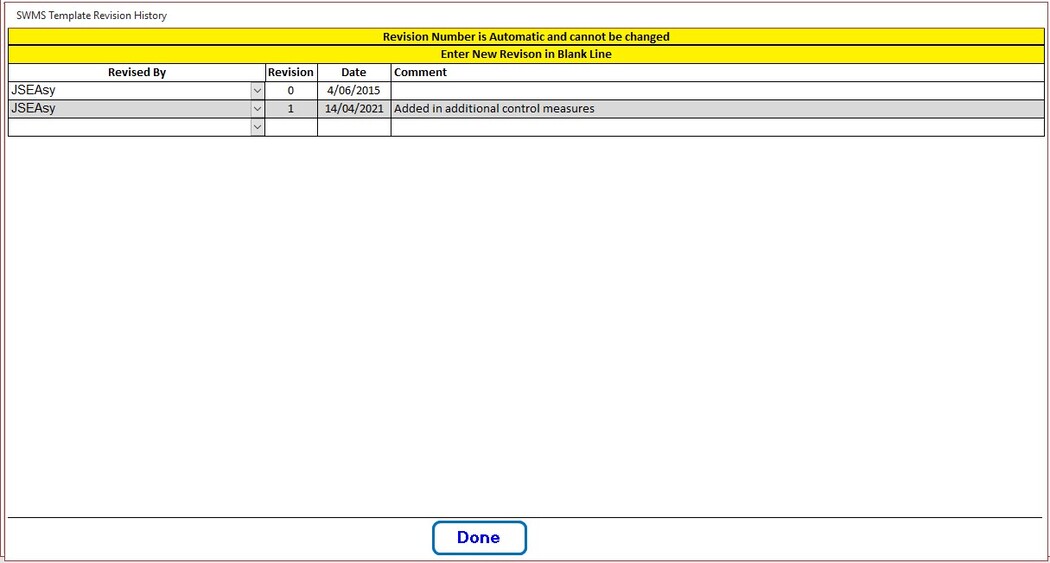
Revision History
New comments fields have been added to the revision history for traceability of revisions
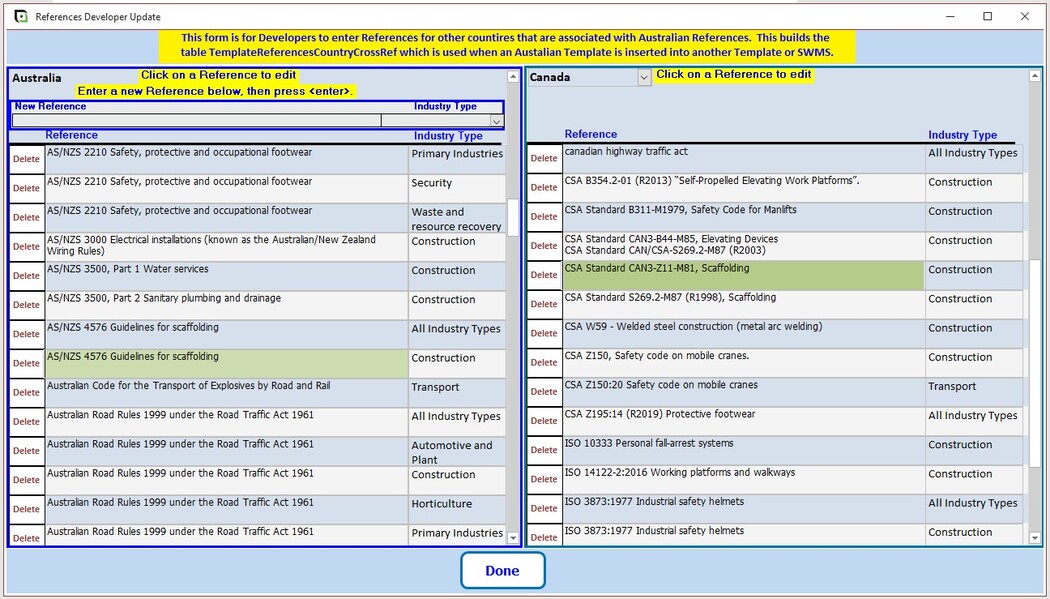
Cross Country References
Behind the scenes v4.5 will automatically convert Australian references used in existing templates to the equivalent reference for your selected region.
This applies to:- References
- Qualifications
- Training and Licences

WHS Forms Revised/Updated
- WHS – Form 03 – Accident & Injury Report
- WHS – Form 04 – WHS Policy
- WHS ‐ Form 05 ‐ WHS Policy Statement
- WHS ‐ Form 06 ‐ Near Miss Report
- WHS ‐ Form 11 ‐ Project SDS Register
- WHS ‐ Form 12 ‐ Project Hazardous Substances Register
- WHS ‐ Form 13 ‐ Project Hazard Register
- WHS ‐ Form 15 ‐ Works Safety Inspection
- WHS ‐ Form 17 ‐ Subcontractor Safety Notification
- WHS ‐ Form 18 ‐ Subcontractor WHS Compliance End Contract Checklist
- WHS ‐ Form 19 ‐ Subcontractor WHS Compliance WIP Contract Checklist
- WHS ‐ Form 20 ‐ Subcontractor WHS Compliance Tender Contract Checklist
- WHS ‐ Form 24 ‐ WHS Induction Questionnaire
- WHS ‐ Form 46 ‐ Task Observation / Safety Inspection
- WHS ‐ Form 48 ‐ Employee Training and Inductions Matrix
- WHS ‐ Form 60 ‐ Plant and Equipment Register
- WHS ‐ Form 61 ‐ Portable Ladder Inspection
- WHS ‐ Form 67 ‐ Mobile Plant Daily Checklist
New WHS/ OHS Forms
We have added the following new WHS forms:
- WHS Form 70 Fatigue Management Policy and Procedure
- WHS Form 71 Demolition Work Management Plan
- WHS Form 72 Site attendance register
- WHS Form 73 Site Induction & Checklist
- WHS Form 74 Site Bush Fire Emergency Response Procedure


Upgrade Now
All versions:
When you upgrade your version of JSEAsy, all of the new features enhancements and templates are added to your data file so you will not lose any of the work and data you have.
Just login to JSEAsy with your username and password and then go to Upgrade versions for JSEAsy
Not sure which version you are running?
Have a look here to see which version of the JSEAsy safety management software you are running
Always make sure you do a backup regularly and before attempting any upgrade
Upgrade Versions


Need Help?
Just send us a copy of your data file and we can upgrade it for you and send it back to you all upgraded to the latest version.

