JSEAsy Infographic
How JSEAsy Software works to help keep you Safe and Protected
The Concept: To Create a Site Specific JSEA / SWMS (this could be for your worksite or principal place of business)
Step 1:Add a new job and create a new Site Specific JSEA/ SWMS

JSEA = Job Safety and Environmental Analysis
SWMS = Safe Work Method Statemen
Step 2
From the site specific JSEA/ SWMS, search for templates for the job step you are going to take

JSEAsy is like a filing cabinet full of job steps. These are called templates.
The idea is to pull out the steps that you are going to take in the order that you are going to take them and insert into your site specific JSEA/ SWMS
Step 3
Insert the templates into your site specific JSEA/ SWMS

Step 4
Print your JSEA/ SWMS

Step 5
Get everyone involved in the job to sign off on the JSEA/ SWMS
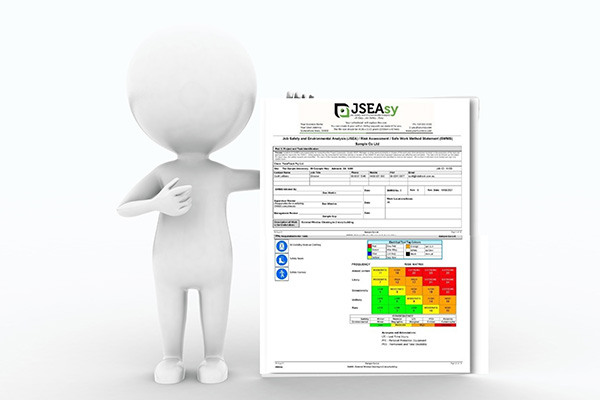
Step 6
Stay safe and protected with JSEAsy Software


